类别:程序开发
日期:2020-03-26 浏览:2867 评论:0
1.问题意义
据说界面程序开发,首选C#(像lebview之类的也很好)
但是,能不能用其他语言开发核心代码,只用C#做界面?毕竟每种语言都有自己擅长的领域.
2.exe程序
比如有个example.exe,能接受4个参数.用cmd的调用方法是
example.exe "1" "a" "2" "3"
3.C#调用方法
// 调用exe的函数using System.Diagnostics;public bool StartProcess(string runFilePath, params string[] args){
string s = "";
foreach (string arg in args)
{
s = s + arg + " ";
}
s = s.Trim();
Process process = new Process();//创建进程对象
ProcessStartInfo startInfo = new ProcessStartInfo(runFilePath, s); // 括号里是(程序名,参数)
process.StartInfo = startInfo;
process.Start();
return true;}private void start_craw(object sender, EventArgs e){
string exe_path = "E:/example.exe"; // 被调exe
string[] the_args = { "1","2","3","4"}; // 被调exe接受的参数
StartProcess(exe_path, the_args);}4.实战
给按键添加点击事件,点击事件触发start_craw函数
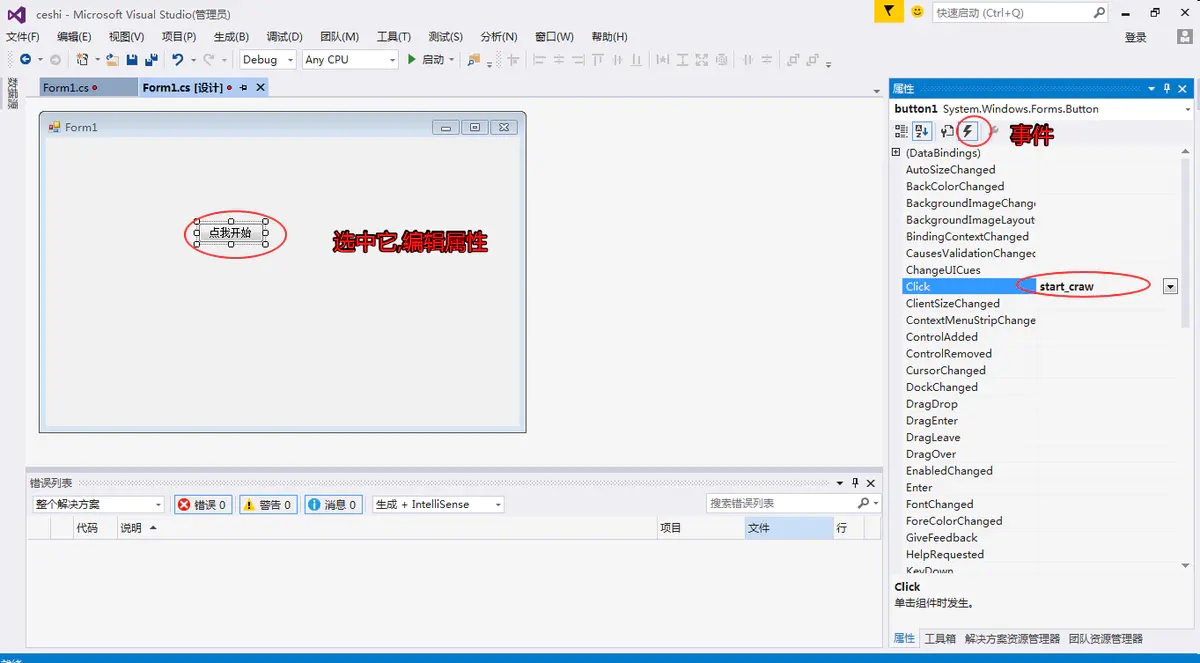
5.StartProcess更多的设置
public bool StartProcess(string runFilePath, params string[] args){
string s = "";
foreach (string arg in args)
{
s = s + arg + " ";
}
s = s.Trim();
Process process = new Process();//创建进程对象
ProcessStartInfo startInfo = new ProcessStartInfo(runFilePath, s); // 括号里是(程序名,参数)
process.StartInfo = startInfo;
//process.StartInfo.UseShellExecute = true; //是否使用操作系统的shell启动
//startInfo.RedirectStandardInput = true; //接受来自调用程序的输入
//startInfo.RedirectStandardOutput = true; //由调用程序获取输出信息
//startInfo.CreateNoWindow = true; //不显示调用程序的窗口
process.Start();
return true;
}6.疑难解答
调用外部exe时,当这个exe运行出错时,会闪退,无法看清错误原因
解决:
直接去调试这个被调用的exe即可.





发表评论 / 取消回复