类别:程序开发
日期:2020-12-03 浏览:2029 评论:0
ASP.net(c#)生成条形码的源码如下:(仅供参考) 由于公司经常要用到条形码打印,在网上搜了好久,发现了几个在线条码打印机生成的例子
例一:
using System;
using System.Data;
using System.Configuration;
using System.Web;
using System.Web.Security;
using System.Web.UI;
using System.Web.UI.WebControls;
using System.Web.UI.WebControls.WebParts;
using System.Web.UI.HtmlControls;
public partial class _Default : System.Web.UI.Page
{
protected void Page_Load( object sender, EventArgs e)
{
Response.Write(bar_code(www.saibon.com.cn, 100, 1, 2));
}
public string bar_code( object str, int ch, int cw, int type_code)
{
// str:输入的字符串;ch:要显示条形码的高度;cw:要显示条码的宽度;type_code:代码类型
string strTmp = str.ToString();
string code = strTmp;
// ToLower()将string转化成小写形式的副本,返回是使用指定区域的性的大小写规则。
strTmp = strTmp.ToLower();
int height = ch;
int width = cw;
// 将传入的参数进行转化。
strTmp = strTmp.Replace( " 0 ", " _|_|__||_||_| "); ;
strTmp = strTmp.Replace( " 1 ", " _||_|__|_|_|| ");
strTmp = strTmp.Replace( " 2 ", " _|_||__|_|_|| ");
strTmp = strTmp.Replace( " 3 ", " _||_||__|_|_| ");
strTmp = strTmp.Replace( " 4 ", " _|_|__||_|_|| ");
strTmp = strTmp.Replace( " 5 ", " _||_|__||_|_| ");
strTmp = strTmp.Replace( " 7 ", " _|_|__|_||_|| ");
strTmp = strTmp.Replace( " 6 ", " _|_||__||_|_| ");
strTmp = strTmp.Replace( " 8 ", " _||_|__|_||_| ");
strTmp = strTmp.Replace( " 9 ", " _|_||__|_||_| ");
strTmp = strTmp.Replace( " a ", " _||_|_|__|_|| ");
strTmp = strTmp.Replace( " b ", " _|_||_|__|_|| ");
strTmp = strTmp.Replace( " c ", " _||_||_|__|_| ");
strTmp = strTmp.Replace( " d ", " _|_|_||__|_|| ");
strTmp = strTmp.Replace( " e ", " _||_|_||__|_| ");
strTmp = strTmp.Replace( " f ", " _|_||_||__|_| ");
strTmp = strTmp.Replace( " g ", " _|_|_|__||_|| ");
strTmp = strTmp.Replace( " h ", " _||_|_|__||_| ");
strTmp = strTmp.Replace( " i ", " _|_||_|__||_| ");
strTmp = strTmp.Replace( " j ", " _|_|_||__||_| ");
strTmp = strTmp.Replace( " k ", " _||_|_|_|__|| ");
strTmp = strTmp.Replace( " l ", " _|_||_|_|__|| ");
strTmp = strTmp.Replace( " m ", " _||_||_|_|__| ");
strTmp = strTmp.Replace( " n ", " _|_|_||_|__|| ");
strTmp = strTmp.Replace( " o ", " _||_|_||_|__| ");
strTmp = strTmp.Replace( " p ", " _|_||_||_|__| ");
strTmp = strTmp.Replace( " r ", " _||_|_|_||__| ");
strTmp = strTmp.Replace( " q ", " _|_|_|_||__|| ");
strTmp = strTmp.Replace( " s ", " _|_||_|_||__| ");
strTmp = strTmp.Replace( " t ", " _|_|_||_||__| ");
strTmp = strTmp.Replace( " u ", " _||__|_|_|_|| ");
strTmp = strTmp.Replace( " v ", " _|__||_|_|_|| ");
strTmp = strTmp.Replace( " w ", " _||__||_|_|_| ");
strTmp = strTmp.Replace( " x ", " _|__|_||_|_|| ");
strTmp = strTmp.Replace( " y ", " _||__|_||_|_| ");
strTmp = strTmp.Replace( " z ", " _|__||_||_|_| ");
strTmp = strTmp.Replace( " - ", " _|__|_|_||_|| ");
strTmp = strTmp.Replace( " * ", " _|__|_||_||_| ");
strTmp = strTmp.Replace( " / ", " _|__|__|_|__| ");
strTmp = strTmp.Replace( " % ", " _|_|__|__|__| ");
strTmp = strTmp.Replace( " + ", " _|__|_|__|__| ");
strTmp = strTmp.Replace( " . ", " _||__|_|_||_| ");
strTmp = strTmp.Replace( " _ ", " <span style='height: " + height + " ;width: " + width + " ;background:#FFFFFF;'></span> ");
strTmp = strTmp.Replace( " | ", " <span style='height: " + height + " ;width: " + width + " ;background:#000000;'></span> ");
if (type_code == 1)
{
return strTmp + " <BR> " + code;
}
else
{
return strTmp;
}
}
}例二:
using System.Drawing;
public void CreateCodeLogo( string code)
{
long len = code.Length;
string lastString = "";
char[] list = new char[len + 1];
list = code.ToCharArray();
for ( int i = 0; i < list.Length; i++)
{
lastString += this.ConvertToBinaryString(list[i].ToString());
}
char[] numList = new char[lastString.Length + 1];
numList = lastString.ToCharArray();
Bitmap image = new Bitmap( 200, 140);
Graphics g = Graphics.FromImage(image);
g.Clear(Color.White);
Pen penBlack = new Pen(Color.FromArgb( 255, 0, 0, 0), 2.5F);
Pen penWhite = new Pen(Color.White, 2.5F);
int j = 0;
for ( float k = 10; j < numList.Length; k += 2F, j++)
{
if (numList[j].ToString() == " 1 ")
{
g.DrawLine(penBlack, k, 10, k, 110);
}
else
{
g.DrawLine(penWhite, k, 10, k, 110);
}
if (j % 4 == 0)
{
g.DrawString(list[j / 4].ToString(), new System.Drawing.Font( " Courier New ", 12), new SolidBrush(Color.Red), k, 112);
}
}
image.Save(Response.OutputStream, System.Drawing.Imaging.ImageFormat.Gif);
}
// 将字符串数值转换为二进制字符串数值
public string ConvertToBinaryString( string buf)
{
int[] temp = new int[ 20];
string binary;
int val = 0, i = 0, j;
// 先将字符转化为十进制数
try
{
val = Convert.ToInt32(buf);
}
catch
{
val = 0;
}
if (val == 0)
{
return ( " 0000 ");
}
i = 0;
while (val != 0)
{
temp[i++] = val % 2;
val /= 2;
}
binary = "";
for (j = 0; j <= i - 1; j++)
{
binary += ( char)(temp[i - j - 1] + 48);
}
if (binary.Length < 4) // 如果小于4位左边补零
{
int len = 4 - binary.Length;
string str = "";
while (len > 0)
{
str += " 0 ";
len--;
}
binary = str + binary;
}
return (binary);
}
protected void Button1_Click( object sender, EventArgs e)
{
CreateCodeLogo(TextBox1.Text);
}C#实现Code39条形码在线输出(Asp.net)
CODE39码的编码规则是:
1、 每五条线表示一个字符;
2、 粗线表示1,细线表示0;
3、 线条间的间隙宽的表示1,窄的表示0;
4、 五条线加上它们之间的四条间隙就是九位二进制编码,而且这九位中必定有三位是1,所以称为39码;
5、 条形码的首尾各一个*标识开始和结束
using System;
using System.Collections;
using System.ComponentModel;
using System.Drawing;
using System.Data;
namespace test.test.MyImage.BandCode
{
/// <summary>
/// Code39编码
/// </summary>
public class Code39
{
private Hashtable m_Code39 = new Hashtable();
private byte m_Magnify = 0;
/// <summary>
/// 放大倍数
/// </summary>
public byte Magnify { get { return m_Magnify; } set { m_Magnify = value; } }
private int m_Height = 40;
/// <summary>
/// 图形高
/// </summary>
public int Height { get { return m_Height; } set { m_Height = value; } }
private Font m_ViewFont = null;
/// <summary>
/// 字体大小
/// </summary>
public Font ViewFont { get { return m_ViewFont; } set { m_ViewFont = value; } }
public Code39()
{
m_Code39.Add( " A ", " 1101010010110 ");
m_Code39.Add( " B ", " 1011010010110 ");
m_Code39.Add( " C ", " 1101101001010 ");
m_Code39.Add( " D ", " 1010110010110 ");
m_Code39.Add( " E ", " 1101011001010 ");
m_Code39.Add( " F ", " 1011011001010 ");
m_Code39.Add( " G ", " 1010100110110 ");
m_Code39.Add( " H ", " 1101010011010 ");
m_Code39.Add( " I ", " 1011010011010 ");
m_Code39.Add( " J ", " 1010110011010 ");
m_Code39.Add( " K ", " 1101010100110 ");
m_Code39.Add( " L ", " 1011010100110 ");
m_Code39.Add( " M ", " 1101101010010 ");
m_Code39.Add( " N ", " 1010110100110 ");
m_Code39.Add( " O ", " 1101011010010 ");
m_Code39.Add( " P ", " 1011011010010 ");
m_Code39.Add( " Q ", " 1010101100110 ");
m_Code39.Add( " R ", " 1101010110010 ");
m_Code39.Add( " S ", " 1011010110010 ");
m_Code39.Add( " T ", " 1010110110010 ");
m_Code39.Add( " U ", " 1100101010110 ");
m_Code39.Add( " V ", " 1001101010110 ");
m_Code39.Add( " W ", " 1100110101010 ");
m_Code39.Add( " X ", " 1001011010110 ");
m_Code39.Add( " Y ", " 1100101101010 ");
m_Code39.Add( " Z ", " 1001101101010 ");
m_Code39.Add( " 0 ", " 1010011011010 ");
m_Code39.Add( " 1 ", " 1101001010110 ");
m_Code39.Add( " 2 ", " 1011001010110 ");
m_Code39.Add( " 3 ", " 1101100101010 ");
m_Code39.Add( " 4 ", " 1010011010110 ");
m_Code39.Add( " 5 ", " 1101001101010 ");
m_Code39.Add( " 6 ", " 1011001101010 ");
m_Code39.Add( " 7 ", " 1010010110110 ");
m_Code39.Add( " 8 ", " 1101001011010 ");
m_Code39.Add( " 9 ", " 1011001011010 ");
m_Code39.Add( " + ", " 1001010010010 ");
m_Code39.Add( " - ", " 1001010110110 ");
m_Code39.Add( " * ", " 1001011011010 ");
m_Code39.Add( " / ", " 1001001010010 ");
m_Code39.Add( " % ", " 1010010010010 ");
m_Code39.Add( " contentquot;, " 1001001001010 " );
m_Code39.Add( " . ", " 1100101011010 ");
m_Code39.Add( " ", " 1001101011010 ");
}
public enum Code39Model
{
/// <summary>
/// 基本类别 1234567890ABC
/// </summary>
Code39Normal,
/// <summary>
/// 全ASCII方式 +A+B 来表示小写
/// </summary>
Code39FullAscII
}
/// <summary>
/// 获得条码图形
/// </summary>
/// <param name="p_Text"> 文字信息 </param>
/// <param name="p_Model"> 类别 </param>
/// <param name="p_StarChar"> 是否增加前后*号 </param>
/// <returns> 图形 </returns>
public Bitmap GetCodeImage( string p_Text, Code39Model p_Model, bool p_StarChar)
{
string _ValueText = "";
string _CodeText = "";
char[] _ValueChar = null;
switch (p_Model)
{
case Code39Model.Code39Normal:
_ValueText = p_Text.ToUpper();
break;
default:
_ValueChar = p_Text.ToCharArray();
for ( int i = 0; i != _ValueChar.Length; i++)
{
if (( int)_ValueChar[i] >= 97 && ( int)_ValueChar[i] <= 122)
{
_ValueText += " + " + _ValueChar[i].ToString().ToUpper();
}
else
{
_ValueText += _ValueChar[i].ToString();
}
}
break;
}
_ValueChar = _ValueText.ToCharArray();
if (p_StarChar == true) _CodeText += m_Code39[ " * "];
for ( int i = 0; i != _ValueChar.Length; i++)
{
if (p_StarChar == true && _ValueChar[i] == ' * ') throw new Exception( " 带有起始符号不能出现* ");
object _CharCode = m_Code39[_ValueChar[i].ToString()];
if (_CharCode == null) throw new Exception( " 不可用的字符 " + _ValueChar[i].ToString());
_CodeText += _CharCode.ToString();
}
if (p_StarChar == true) _CodeText += m_Code39[ " * "];
Bitmap _CodeBmp = GetImage(_CodeText);
GetViewImage(_CodeBmp, p_Text);
return _CodeBmp;
}
/// <summary>
/// 绘制编码图形
/// </summary>
/// <param name="p_Text"> 编码 </param>
/// <returns> 图形 </returns>
private Bitmap GetImage( string p_Text)
{
char[] _Value = p_Text.ToCharArray();
// 宽 == 需要绘制的数量*放大倍数 + 两个字的宽
Bitmap _CodeImage = new Bitmap(_Value.Length * (( int)m_Magnify + 1), ( int)m_Height);
Graphics _Garphics = Graphics.FromImage(_CodeImage);
_Garphics.FillRectangle(Brushes.White, new Rectangle( 0, 0, _CodeImage.Width, _CodeImage.Height));
int _LenEx = 0;
for ( int i = 0; i != _Value.Length; i++)
{
int _DrawWidth = m_Magnify + 1;
if (_Value[i] == ' 1 ')
{
_Garphics.FillRectangle(Brushes.Black, new Rectangle(_LenEx, 0, _DrawWidth, m_Height));
}
else
{
_Garphics.FillRectangle(Brushes.White, new Rectangle(_LenEx, 0, _DrawWidth, m_Height));
}
_LenEx += _DrawWidth;
}
_Garphics.Dispose();
return _CodeImage;
}
/// <summary>
/// 绘制文字
/// </summary>
/// <param name="p_CodeImage"> 图形 </param>
/// <param name="p_Text"> 文字 </param>
private void GetViewImage(Bitmap p_CodeImage, string p_Text)
{
if (m_ViewFont == null) return;
Graphics _Graphics = Graphics.FromImage(p_CodeImage);
SizeF _FontSize = _Graphics.MeasureString(p_Text, m_ViewFont);
if (_FontSize.Width > p_CodeImage.Width || _FontSize.Height > p_CodeImage.Height - 20)
{
_Graphics.Dispose();
return;
}
int _StarHeight = p_CodeImage.Height - ( int)_FontSize.Height;
_Graphics.FillRectangle(Brushes.White, new Rectangle( 0, _StarHeight, p_CodeImage.Width, ( int)_FontSize.Height));
int _StarWidth = (p_CodeImage.Width - ( int)_FontSize.Width) / 2;
_Graphics.DrawString(p_Text, m_ViewFont, Brushes.Black, _StarWidth, _StarHeight);
_Graphics.Dispose();
}
}
}default.aspx.cs文件
using System;
using System.Collections.Generic;
using System.Linq;
using System.Web;
using System.Web.UI;
using System.Drawing;
using System.Web.UI.WebControls;
namespace test
{
public partial class _Default : System.Web.UI.Page
{
protected void Page_Load( object sender, EventArgs e)
{
test.MyImage.BandCode.Code39 _Code39 = new test.MyImage.BandCode.Code39();
_Code39.Height = 120;
_Code39.Magnify = 1;
_Code39.ViewFont = new Font( " 宋体 ", 20);
System.Drawing.Image _CodeImage = _Code39.GetCodeImage( " 123ABC4567890FWF ", test.MyImage.BandCode.Code39.Code39Model.Code39Normal, true);
System.IO.MemoryStream _Stream = new System.IO.MemoryStream();
_CodeImage.Save(_Stream, System.Drawing.Imaging.ImageFormat.Jpeg);
_CodeImage.Save( @" C:\1.jpeg ");
_CodeImage.Save( @" C:\1.BMP ");
_CodeImage.Save( @" C:\1.GIF ");
Response.ContentType = " image/jpeg ";
Response.Clear();
Response.BufferOutput = true;
Response.BinaryWrite(_Stream.GetBuffer());
Response.Flush();
}
}
}default.aspx文件
<%@ Page Language= " C# " AutoEventWireup= " true " CodeBehind= " Default.aspx.cs " Inherits= " test._Default " %> <body> <form id= " form1 " runat= " server "> <div> // 输入image的那个页面 <asp:Image ID= " Image1 " runat= " server " ImageUrl= " ~/Default.aspx "/> </div> </form> </body>


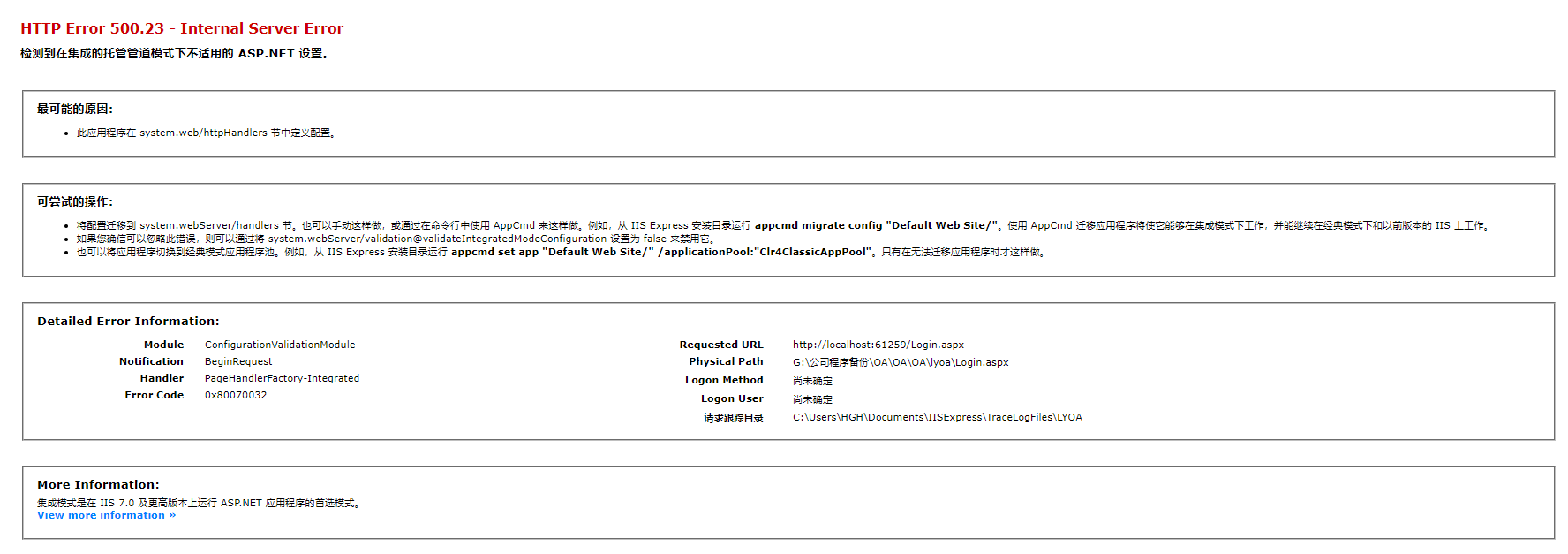
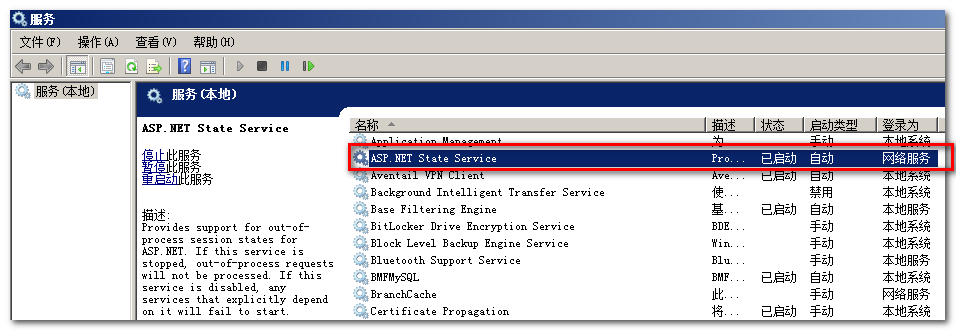

发表评论 / 取消回复