类别:数据库
日期:2021-07-05 浏览:2030 评论:0
-- 用户和模式
-- 用户(user):用来连接数据库访问数据库
-- 模式(schema):模式对象是数据库数据的逻辑结构
-- 关系:模式跟用户在oracle 是一对一的关系,db2 一个用户可以对应多个模式,dm也是一对多(mysql中没有模式概念)
--模式规则
-- 在同一模式下不能存在同名对象,但在不同模式中的对象名称可以相同
-- 新建表时候,可以指定表空间。如果不指定,则默认保存到MAIN
-- 用户可以直接访问其他模式对象,但如果要要访问其他模式对象,则必须具有对象权限
-- 当用户要访问其他模式对象时,必须附加模式名作后缀(schema.table)
--------------------------------------------------------------------------------------------------------------------------------
-- 数据大小
-- 数据库占用空间(kb为单位)
SELECT SUM(bytes) from dba_data_files;
-- 数据库读写占用
SELECT * from v$datafile;
-- 表大小,大小写敏感
SELECT TABLE_USED_SPACE('SYSDBA', 'D') * 1024;
--------------------------------------------------------------------------------------------------------------------------------
-- 归档模式
-- 归档模式是否打开
select arch_mode from v$database;
-- 归档信息
select * from V$DM_ARCH_INI;
--------------------------------------------------------------------------------------------------------------------------------
-- 执行SQL错误码
select * from V$ERR_INFO where code = '-6111';
select count(*) from V$ERR_INFO
--------------------------------------------------------------------------------------------------------------------------------
----------------------------------------------------- 表空间相关 -------------------------------------------------------
-- 查询所有表空间
select * from V$TABLESPACE;
-- 查询模式
SELECT * FROM dba_segments;
-- 通过系统视图模式查找
SELECT object_name from all_objects where object_type = 'SCH';
-- 查询系统视图
select * from SYSTABLECOMMENTS;
-- 查询dba总表数量
select count(*) from dba_tables;
-- 查询用户所有表
select * from user_tables;
-- 查询dba表空间
select * from dba_tablespaces;
-- 查询用户表空间
select * from user_tablespaces;
-- 查询所有对象
SELECT * from all_objects;
-- 查询dba对象
select * from dba_objects;
-- 查询用户对象
select * from user_objects;
-- 查询dba用户
select * from dba_users;
-- 实例名
select distinct value from v$parameter;
--------------------------------------------------------------------------------------------------------------------------------
----------------------------------------------------- 表属性相关操作 ------------------------------------------------------
-- 建表语句
create table tests ( id char not null)
-- 获取表字段
select * from user_tab_columns where Table_Name='test';
select * from user_tab_columns where Table_Name='test_table';
-- 表重命名
alter table test rename to test_table
-- 查询表注释
select comments from user_tab_comments where table_name = 'test_table'
-- 修改表注释
comment on table test_table is '测试';
--------------------------------------------------------------------------------------------------------------------------------
----------------------------------------------------- 列属性相关操作 -------------------------------------------------------
-- 增加列
alter table test_table add ids int
-- 增加一列不为空
alter table test_table add id_notnull int not null
-- 类型int 小于9999 主键
alter table test_table add id_int int not null primary key check(id_int < 9999)
-- 类型 varchar2 长度 2
alter table test_table add id_varchar2 varchar(2)
-- 删除列,列名:ids
alter table test_table drop ids
-- 修改列名
ALTER TABLE 表名 RENAME COLUMN 以后列名 TO 新列名;
alter table test_table rename column idss to ids
-- 查询列注释
select * from user_col_comments where owner = 'zfgxpt' and table_name = 'test_table' and column_name = 'id'
-- 修改列注释
comment on column test_table.id is '主键';
----------------------------------------------------- 列数据相关操作 -------------------------------------------------------
-- 查询数据
select * from test_table;
select * from test_table where id like 'id%';
-- 插入一条数据
insert into test_table (id,id_notnull,id_int,id_varchar2,ids) values ('id1',1,2,'idvarchar2',3);
-- 更新
update test_table set id = '123';
--------------------------------------------------------------------------------------------------------------------------------

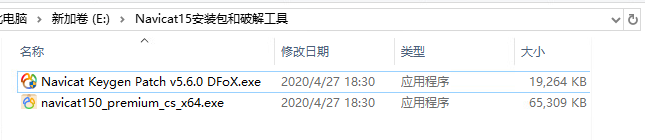
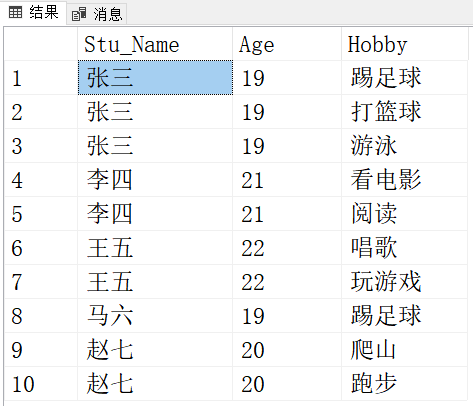


发表评论 / 取消回复