类别:源码工具
日期:2020-10-04 浏览:2231 评论:0
Masuit.Tools
包含一些常用的操作类,大都是静态类,加密解密,反射操作,动态编译,权重随机筛选算法,简繁转换,分布式短id,表达式树,linq扩展,文件压缩,多线程下载和FTP客户端,硬件信息,字符串扩展方法,日期时间扩展操作,中国农历,大文件拷贝,图像裁剪,验证码,断点续传,实体映射、集合扩展等常用封装。
官网教程
喜欢这个项目的话就Star、Fork、Follow素质三连关♂注一下吧
项目开发模式:日常代码积累+网络搜集
Stargazers over time
请注意:
一旦使用本开源项目以及引用了本项目或包含本项目代码的公司因为违反劳动法(包括但不限定非法裁员、超时用工、雇佣童工等)在任何法律诉讼中败诉的,项目作者有权利追讨本项目的使用费,或者直接不允许使用任何包含本项目的源代码!任何性质的外包公司或996公司需要使用本类库,请联系作者进行商业授权!其他企业或个人可随意使用不受限。
建议开发环境
操作系统:Windows 10 1903及以上版本
开发工具:VisualStudio2019 v16.5及以上版本
SDK:.Net Core 3.1.0及以上版本
安装程序包
.NET Framework ≥4.6.1
PM> Install-Package Masuit.Tools.Net.NET Core 2.x/3.x
PM> Install-Package Masuit.Tools.Core为工具库注册配置
工具库需要用到外部配置节:
EmailDomainWhiteList,邮箱校验需要用到的白名单域名,英文逗号分隔,每个元素支持正则表达式,若未配置,则不启用邮箱校验白名单
EmailDomainBlockList,邮箱校验需要用到的黑名单域名,英文逗号分隔,每个元素支持正则表达式,且黑名单优先级高于白名单,若未配置,则不启用邮箱校验黑白名单
BaiduAK,获取IP/地理位置相关百度云APIKey,若未配置,则无法调用GetIPLocation以及GetPhysicalAddress相关方法
public Startup(IConfiguration configuration){ configuration.AddToMasuitTools(); // 若未调用,则默认自动尝试加载appsettings.json}特色功能示例代码
1.检验字符串是否是Email、手机号、URL、IP地址、身份证号
bool isEmail="3444764617@qq.com".MatchEmail(); // 可在appsetting.json中添加EmailDomainWhiteList和EmailDomainBlockList配置邮箱域名黑白名单,逗号分隔,如"EmailDomainBlockList": "^\\w{1,5}@qq.com,^\\w{1,5}@163.com,^\\w{1,5}@gmail.com,^\\w{1,5}@outlook.com",bool isInetAddress = "114.114.114.114".MatchInetAddress();bool isUrl = "http://masuit.com".MatchUrl();bool isPhoneNumber = "15205201520".MatchPhoneNumber();bool isIdentifyCard = "312000199502230660".MatchIdentifyCard();// 校验中国大陆身份证号bool isCNPatentNumber = "200410018477.9".MatchCNPatentNumber(); // 校验中国专利申请号或专利号,是否带校验位,校验位前是否带“.”,都可以校验,待校验的号码前不要带CN、ZL字样的前缀2.硬件监测(仅支持Windows)
float load = SystemInfo.CpuLoad;// 获取CPU占用率long physicalMemory = SystemInfo.PhysicalMemory;// 获取物理内存总数long memoryAvailable = SystemInfo.MemoryAvailable;// 获取物理内存可用率double freePhysicalMemory = SystemInfo.GetFreePhysicalMemory();// 获取可用物理内存Dictionary<string, string> diskFree = SystemInfo.DiskFree();// 获取磁盘每个分区可用空间Dictionary<string, string> diskTotalSpace = SystemInfo.DiskTotalSpace();// 获取磁盘每个分区总大小Dictionary<string, double> diskUsage = SystemInfo.DiskUsage();// 获取磁盘每个分区使用率double temperature = SystemInfo.GetCPUTemperature();// 获取CPU温度int cpuCount = SystemInfo.GetCpuCount();// 获取CPU核心数IList<string> ipAddress = SystemInfo.GetIPAddress();// 获取本机所有IP地址string localUsedIp = SystemInfo.GetLocalUsedIP();// 获取本机当前正在使用的IP地址IList<string> macAddress = SystemInfo.GetMacAddress();// 获取本机所有网卡mac地址string osVersion = SystemInfo.GetOsVersion();// 获取操作系统版本RamInfo ramInfo = SystemInfo.GetRamInfo();// 获取内存信息3.大文件操作
FileStream fs = new FileStream(@"D:\boot.vmdk", FileMode.OpenOrCreate, FileAccess.ReadWrite);{ //fs.CopyToFile(@"D:\1.bak");//同步复制大文件 fs.CopyToFileAsync(@"D:\1.bak");//异步复制大文件 string md5 = fs.GetFileMD5Async().Result;//异步获取文件的MD5}4.html的防XSS处理:
string html = @"<link href='/Content/font-awesome/css' rel='stylesheet'/> <!--[if IE 7]> <link href='/Content/font-awesome-ie7.min.css' rel='stylesheet'/> <![endif]--> <script src='/Scripts/modernizr'></script> <div id='searchBox' role='search'> <form action='/packages' method='get'> <span class='user-actions'><a href='/users/account/LogOff'>退出</a></span> <input name='q' id='searchBoxInput'/> <input id='searchBoxSubmit' type='submit' value='Submit' /> </form> </div>";string s = html.HtmlSantinizerStandard();//清理后:<div><span><a href="/users/account/LogOff">退出</a></span></div>5.整理操作系统的内存:
Windows.ClearMemorySilent();6.任意进制转换
可用于生成短id,短hash等操作,纯数学运算。
NumberFormater nf = new NumberFormater(36);//内置2-62进制的转换//NumberFormater nf = new NumberFormater("0123456789abcdefghijklmnopqrstuvwxyz");// 自定义进制字符,可用于生成验证码string s36 = nf.ToString(12345678);long num = nf.FromString("7clzi");Console.WriteLine("12345678的36进制是:" + s36); // 7clziConsole.WriteLine("36进制的7clzi是:" + num); // 12345678//扩展方法形式调用var bin=12345678.ToBinary(36);//7clzivar num="7clzi".FromBinary(36);//12345678//超大数字的进制转换var num = "E6186159D38CD50E0463A55E596336BD".FromBinaryBig(16);Console.WriteLine(num); // 十进制:305849028665645097422198928560410015421Console.WriteLine(num.ToBinary(64)); // 64进制:3C665pQUPl3whzFlVpoPqZ,22位长度Console.WriteLine(num.ToBinary(36)); // 36进制:dmed4dkd5bhcg4qdktklun0zh,25位长度7.纳秒级性能计时器
HiPerfTimer timer = HiPerfTimer.StartNew();for (int i = 0; i < 100000; i++){ //todo}timer.Stop();Console.WriteLine("执行for循环100000次耗时"+timer.Duration+"s");double time = HiPerfTimer.Execute(() =>{ for (int i = 0; i < 100000; i++) { //todo }});Console.WriteLine("执行for循环100000次耗时"+time+"s");8.单机产生唯一有序的短id
var token=Stopwatch.GetTimestamp().ToBinary(36);var set = new HashSet<string>();double time = HiPerfTimer.Execute(() =>{ for (int i = 0; i < 1000000; i++) { set.Add(Stopwatch.GetTimestamp().ToBinary(36)); }});Console.WriteLine(set.Count==1000000);//TrueConsole.WriteLine("产生100w个id耗时"+time+"s");//1.6639039s9.产生分布式唯一有序短id
var sf = SnowFlake.GetInstance();string token = sf.GetUniqueId();// rcofqodori0wstring shortId = sf.GetUniqueShortId(8);// qodw9728var set = new HashSet<string>();double time = HiPerfTimer.Execute(() =>{ for (int i = 0; i < 1000000; i++) { set.Add(SnowFlake.GetInstance().GetUniqueId()); }});Console.WriteLine(set.Count == 1000000); //TrueConsole.WriteLine("产生100w个id耗时" + time + "s"); //2.6891495s10.农历转换
ChineseCalendar.CustomHolidays.Add(DateTime.Parse("2018-12-31"),"元旦节");//自定义节假日ChineseCalendar today = new ChineseCalendar(DateTime.Parse("2018-12-31"));Console.WriteLine(today.ChineseDateString);// 二零一八年十一月廿五Console.WriteLine(today.AnimalString);// 生肖:狗Console.WriteLine(today.GanZhiDateString);// 干支:戊戌年甲子月丁酉日Console.WriteLine(today.DateHoliday);// 获取按公历计算的节假日...11.Linq表达式树扩展
Expression<Func<string, bool>> where1 = s => s.StartsWith("a");Expression<Func<string, bool>> where2 = s => s.Length > 10;Func<string, bool> func = where1.And(where2).Compile();bool b=func("abcd12345678");//trueExpression<Func<string, bool>> where1 = s => s.StartsWith("a");Expression<Func<string, bool>> where2 = s => s.Length > 10;Func<string, bool> func = where1.Or(where2).Compile();bool b=func("abc");// true12.模版引擎
var tmp = new Template("{{name}},你好!");tmp.Set("name", "万金油");string s = tmp.Render();//万金油,你好!var tmp = new Template("{{one}},{{two}},{{three}}");string s = tmp.Set("one", "1").Set("two", "2").Set("three", "3").Render();// 1,2,3var tmp = new Template("{{name}},{{greet}}!");tmp.Set("name", "万金油");string s = tmp.Render();// throw 模版变量{{greet}}未被使用13.List转Datatable
var list = new List<MyClass>(){ new MyClass() { Name = "张三", Age = 22 }, new MyClass() { Name = "李四", Age = 21 }, new MyClass() { Name = "王五", Age = 28 }};var table = list.Select(c => new{姓名=c.Name,年龄=c.Age}).ToList().ToDataTable();// 将自动填充列姓名和年龄14.文件压缩解压
.NET Framework
MemoryStream ms = SevenZipCompressor.ZipStream(new List<string>(){ @"D:\1.txt", "http://ww3.sinaimg.cn/large/87c01ec7gy1fsq6rywto2j20je0d3td0.jpg",});//压缩成内存流SevenZipCompressor.Zip(new List<string>(){ @"D:\1.txt", "http://ww3.sinaimg.cn/large/87c01ec7gy1fsq6rywto2j20je0d3td0.jpg",}, zip);//压缩成zipSevenZipCompressor.UnRar(@"D:\Download\test.rar", @"D:\Download\");//解压rarSevenZipCompressor.Decompress(@"D:\Download\test.tar", @"D:\Download\");//自动识别解压压缩包SevenZipCompressor.Decompress(@"D:\Download\test.7z", @"D:\Download\");ASP.NET Core
Startup.cs
services.AddSevenZipCompressor();构造函数注入ISevenZipCompressor
private readonly ISevenZipCompressor _sevenZipCompressor;public Test(ISevenZipCompressor sevenZipCompressor){ _sevenZipCompressor = sevenZipCompressor;}使用方式同.NET Framework版本
15.日志组件
LogManager.LogDirectory=AppDomain.CurrentDomain.BaseDirectory+"/logs";LogManager.Event+=info =>{ //todo:注册一些事件操作};LogManager.Info("记录一次消息");LogManager.Error(new Exception("异常消息"));16.FTP客户端
FtpClient ftpClient = FtpClient.GetAnonymousClient("192.168.2.2");//创建一个匿名访问的客户端//FtpClient ftpClient = FtpClient.GetClient("192.168.2.3","admin","123456");// 创建一个带用户名密码的客户端ftpClient.Delete("/1.txt");// 删除文件ftpClient.Download("/test/2.txt","D:\\test\\2.txt");// 下载文件ftpClient.UploadFile("/test/22.txt","D:\\test\\22.txt",(sum, progress) =>{ Console.WriteLine("已上传:"+progress*1.0/sum);});//上传文件并检测进度List<string> files = ftpClient.GetFiles("/");//列出ftp服务端文件列表...17.多线程后台下载
var mtd = new MultiThreadDownloader("https://attachments-cdn.shimo.im/yXwC4kphjVQu06rH/KeyShot_Pro_7.3.37.7z",Environment.GetEnvironmentVariable("temp"),"E:\\Downloads\\KeyShot_Pro_7.3.37.7z",8);mtd.Configure(req => { req.Referer = "https://masuit.com"; req.Headers.Add("Origin", "https://baidu.com");});mtd.TotalProgressChanged+=(sender, e) =>{ var downloader = sender as MultiThreadDownloader; Console.WriteLine("下载进度:"+downloader.TotalProgress+"%"); Console.WriteLine("下载速度:"+downloader.TotalSpeedInBytes/1024/1024+"MBps");};mtd.FileMergeProgressChanged+=(sender, e) =>{ Console.WriteLine("下载完成");};mtd.Start();//开始下载//mtd.Pause(); // 暂停下载//mtd.Resume(); // 继续下载18.Socket客户端操作类
var tcpClient = new TcpClient(AddressFamily.InterNetwork);Socket socket = tcpClient.ConnectSocket(IPAddress.Any,5000);socket.SendFile("D:\\test\\1.txt",false,i =>{ Console.WriteLine("已发送"+i+"%");});19.加密解密
var enc="123456".MDString();// MD5加密var enc="123456".MDString("abc");// MD5加盐加密var enc="123456".MDString2();// MD5两次加密var enc="123456".MDString2("abc");// MD5两次加盐加密var enc="123456".MDString3();// MD5三次加密var enc="123456".MDString3("abc");// MD5三次加盐加密string aes = "123456".AESEncrypt();// AES加密为密文string s = aes.AESDecrypt(); //AES解密为明文string aes = "123456".AESEncrypt("abc");// AES密钥加密为密文string s = aes.AESDecrypt("abc"); //AES密钥解密为明文string enc = "123456".DesEncrypt();// DES加密为密文string s = enc.DesDecrypt(); //DES解密为明文string enc = "123456".DesEncrypt("abcdefgh");// DES密钥加密为密文string s = enc.DesDecrypt("abcdefgh"); //DES密钥解密为明文RsaKey rsaKey = RsaCrypt.GenerateRsaKeys();// 生成RSA密钥对string encrypt = "123456".RSAEncrypt(rsaKey.PublicKey);// 公钥加密string s = encrypt.RSADecrypt(rsaKey.PrivateKey);// 私钥解密string s = "123".Crc32();// 生成crc32摘要string s = "123".Crc64();// 生成crc64摘要20.实体校验
public class MyClass{ [IsEmail] //可在appsetting.json中添加EmailDomainWhiteList配置邮箱域名白名单,逗号分隔 public string Email { get; set; } [IsPhone] public string PhoneNumber { get; set; } [IsIPAddress] public string IP { get; set; } [MinValue(0, ErrorMessage = "年龄最小为0岁"), MaxValue(100, ErrorMessage = "年龄最大100岁")] public int Age { get; set; } [ComplexPassword]//密码复杂度校验 public string Password { get; set; }}21.HTML操作
List<string> srcs = "html".MatchImgSrcs().ToList();// 获取html字符串里所有的img标签的src属性var imgTags = "html".MatchImgTags();//获取html字符串里的所有的img标签var str="html".RemoveHtmlTag(); // 去除html标签...22.DateTime扩展
double milliseconds = DateTime.Now.GetTotalMilliseconds();// 获取毫秒级时间戳double microseconds = DateTime.Now.GetTotalMicroseconds();// 获取微秒级时间戳double nanoseconds = DateTime.Now.GetTotalNanoseconds();// 获取纳秒级时间戳double seconds = DateTime.Now.GetTotalSeconds();// 获取秒级时间戳double minutes = DateTime.Now.GetTotalMinutes();// 获取分钟级时间戳...23.IP地址和URL
bool inRange = "192.168.2.2".IpAddressInRange("192.168.1.1","192.168.3.255");// 判断IP地址是否在这个地址段里bool isPrivateIp = "172.16.23.25".IsPrivateIP();// 判断是否是私有地址bool isExternalAddress = "http://baidu.com".IsExternalAddress();// 判断是否是外网的URL//以下需要配置baiduAKstring isp = "114.114.114.114".GetISP(); // 获取ISP运营商信息PhysicsAddress physicsAddress = "114.114.114.114".GetPhysicsAddressInfo().Result;// 获取详细地理信息对象Tuple<string, List<string>> ipAddressInfo = "114.114.114.114".GetIPAddressInfo().Result;// 获取详细地理信息集合24.元素去重
var list = new List<MyClass>(){ new MyClass() { Email = "1@1.cn" }, new MyClass() { Email = "1@1.cn" }, new MyClass() { Email = "1@1.cn" }};List<MyClass> classes = list.DistinctBy(c => c.Email).ToList();Console.WriteLine(classes.Count==1);//True25.对象实体映射
在使用前需要像automapper那样,对mapper进行初始化操作
using Masuit.Tools.Mapping;ExpressionMapper.CreateMap<ClassA, ClassADto>();// 默认关系映射ExpressionMapper.CreateMap<ClassB, ClassBDto>().ForMember(s => s.ClassC.PropertyName, d => d.CustomName, true);// 自定义关系映射ExpressionMapper.ConstructServicesUsing((x) => DependencyResolver.Current.GetService(x));// 使用依赖注入容器进行构造映射//ExpressionMapper.ConstructServicesUsing((x) => ServiceLocator.Current.GetInstance(x));// 使用依赖注入容器进行构造映射ExpressionMapper.CreateMap<Product, IProduct>().ConstructUsingServiceLocator().ReverseMap();// 链式自定义关系映射和反向映射测试class:
public class TestClassA{ public string MyProperty { get; set; } public int Int { get; set; } public double Double { get; set; } public DateTime DateTime { get; set; } public TestClassC TestClassC { get; set; } public List<TestClassC> List { get; set; }}public class TestClassB{ public string MyProperty { get; set; } public int Int { get; set; } public double Double { get; set; } public DateTime DateTime { get; set; } public TestClassC TestClassC { get; set; } public List<TestClassD> List { get; set; }}public class TestClassC{ public string MyProperty { get; set; } public int Int { get; set; } public double Double { get; set; } public DateTime DateTime { get; set; } public TestClassD Obj { get; set; }}public class TestClassD{ public string MyProperty { get; set; } public int Int { get; set; } public double Double { get; set; } public DateTime DateTime { get; set; } public TestClassC Obj { get; set; }}构造一个结构相对复杂的对象:
var a = new TestClassA(){ MyProperty = "ssssssssssssssssssssss", DateTime = DateTime.Now, Double = 123.33, Int = 100, TestClassC = new TestClassC() { MyProperty = "ccccccccccccccccccccccccccc", DateTime = DateTime.Now, Double = 2345.555, Int = 10100, Obj = new TestClassD() { MyProperty = "ddddddddddddddddddddddddd", Obj = new TestClassC() { MyProperty = "cccccc", DateTime = DateTime.Now, Double = 23458894.555, Int = 10100000, Obj = new TestClassD() } } }, List = new List<TestClassC>() { new TestClassC() { MyProperty = "cccccc", DateTime = DateTime.Now, Double = 2345.555, Int = 10100, Obj = new TestClassD() { MyProperty = "ddddddddddddddddddddddddddddddddddd", DateTime = DateTime.Now, Double = 2345.555, Int = 10100, Obj = new TestClassC() { MyProperty = "cccccccccccccccccccccccccccccc", DateTime = DateTime.Now, Double = 2345.555, Int = 10100, Obj = new TestClassD() } } }, new TestClassC() { MyProperty = "cccccc", DateTime = DateTime.Now, Double = 2345.555, Int = 10100, Obj = new TestClassD() { MyProperty = "ddddddddddddddddddddddddddddddddddd", DateTime = DateTime.Now, Double = 2345.555, Int = 10100, Obj = new TestClassC() { MyProperty = "cccccccccccccccccccccccccccccc", DateTime = DateTime.Now, Double = 2345.555, Int = 10100, Obj = new TestClassD() } } }, new TestClassC() { MyProperty = "cccccc", DateTime = DateTime.Now, Double = 2345.555, Int = 10100, Obj = new TestClassD() { MyProperty = "ddddddddddddddddddddddddddddddddddd", DateTime = DateTime.Now, Double = 2345.555, Int = 10100, Obj = new TestClassC() { MyProperty = "cccccccccccccccccccccccccccccc", DateTime = DateTime.Now, Double = 2345.555, Int = 10100, Obj = new TestClassD() } } }, new TestClassC() { MyProperty = "cccccc", DateTime = DateTime.Now, Double = 2345.555, Int = 10100, Obj = new TestClassD() { MyProperty = "ddddddddddddddddddddddddddddddddddd", DateTime = DateTime.Now, Double = 2345.555, Int = 10100, Obj = new TestClassC() { MyProperty = "cccccccccccccccccccccccccccccc", DateTime = DateTime.Now, Double = 2345.555, Int = 10100, Obj = new TestClassD() } } }, new TestClassC() { MyProperty = "cccccc", DateTime = DateTime.Now, Double = 2345.555, Int = 10100, Obj = new TestClassD() { MyProperty = "ddddddddddddddddddddddddddddddddddd", DateTime = DateTime.Now, Double = 2345.555, Int = 10100, Obj = new TestClassC() { MyProperty = "cccccccccccccccccccccccccccccc", DateTime = DateTime.Now, Double = 2345.555, Int = 10100, Obj = new TestClassD() } } }, }};var b = a.Map<TestClassA, TestClassB>();性能测试:i7-4700H+12GB DDR3
#region 配置automapperMapper.Initialize(e =>{ e.CreateMap<TestClassA, TestClassB>().ReverseMap(); e.CreateMap<TestClassC, TestClassD>().ReverseMap();});#endregion#region 配置ExpressionMapperExpressionMapper.CreateMap<TestClassA, TestClassB>().ReverseMap();ExpressionMapper.CreateMap<TestClassC, TestClassD>().ReverseMap();#endregion#region 造一个大对象var a = new TestClassA(){ MyProperty = "ssssssssssssssssssssss", DateTime = DateTime.Now, Double = 123.33, Int = 100, TestClassC = new TestClassC() { MyProperty = "ccccccccccccccccccccccccccc", DateTime = DateTime.Now, Double = 2345.555, Int = 10100, Obj = new TestClassD() { MyProperty = "ddddddddddddddddddddddddd", Obj = new TestClassC() { MyProperty = "cccccc", DateTime = DateTime.Now, Double = 23458894.555, Int = 10100000, Obj = new TestClassD() } } }, List = new List<TestClassC>() { new TestClassC() { MyProperty = "cccccc", DateTime = DateTime.Now, Double = 2345.555, Int = 10100, Obj = new TestClassD() { MyProperty = "ddddddddddddddddddddddddddddddddddd", DateTime = DateTime.Now, Double = 2345.555, Int = 10100, Obj = new TestClassC() { MyProperty = "cccccccccccccccccccccccccccccc", DateTime = DateTime.Now, Double = 2345.555, Int = 10100, Obj = new TestClassD() } } }, new TestClassC() { MyProperty = "cccccc", DateTime = DateTime.Now, Double = 2345.555, Int = 10100, Obj = new TestClassD() { MyProperty = "ddddddddddddddddddddddddddddddddddd", DateTime = DateTime.Now, Double = 2345.555, Int = 10100, Obj = new TestClassC() { MyProperty = "cccccccccccccccccccccccccccccc", DateTime = DateTime.Now, Double = 2345.555, Int = 10100, Obj = new TestClassD() } } }, new TestClassC() { MyProperty = "cccccc", DateTime = DateTime.Now, Double = 2345.555, Int = 10100, Obj = new TestClassD() { MyProperty = "ddddddddddddddddddddddddddddddddddd", DateTime = DateTime.Now, Double = 2345.555, Int = 10100, Obj = new TestClassC() { MyProperty = "cccccccccccccccccccccccccccccc", DateTime = DateTime.Now, Double = 2345.555, Int = 10100, Obj = new TestClassD() } } }, new TestClassC() { MyProperty = "cccccc", DateTime = DateTime.Now, Double = 2345.555, Int = 10100, Obj = new TestClassD() { MyProperty = "ddddddddddddddddddddddddddddddddddd", DateTime = DateTime.Now, Double = 2345.555, Int = 10100, Obj = new TestClassC() { MyProperty = "cccccccccccccccccccccccccccccc", DateTime = DateTime.Now, Double = 2345.555, Int = 10100, Obj = new TestClassD() } } }, new TestClassC() { MyProperty = "cccccc", DateTime = DateTime.Now, Double = 2345.555, Int = 10100, Obj = new TestClassD() { MyProperty = "ddddddddddddddddddddddddddddddddddd", DateTime = DateTime.Now, Double = 2345.555, Int = 10100, Obj = new TestClassC() { MyProperty = "cccccccccccccccccccccccccccccc", DateTime = DateTime.Now, Double = 2345.555, Int = 10100, Obj = new TestClassD() } } }, }};#endregionvar time = HiPerfTimer.Execute(() =>{ a.Map<TestClassA, TestClassB>(); a.Map<TestClassA, TestClassB>();});// 因为第一次需要编译表达式树,所以测试两次Console.WriteLine($"ExpressionMapper映射2次耗时:{time}s");// 0.0270508stime = HiPerfTimer.Execute(() =>{ for (int i = 0; i < 1000000; i++) { var b = a.Map<TestClassA, TestClassB>(); }});Console.WriteLine($"ExpressionMapper映射1000000次耗时:{time}s");// 1.206569stime = HiPerfTimer.Execute(() =>{ Mapper.Map<TestClassB>(a); Mapper.Map<TestClassB>(a);});// 映射2次为了和ExpressionMapper保持相同情况Console.WriteLine($"AutoMapper映射2次耗时:{time}s");// 0.0281503stime = HiPerfTimer.Execute(() =>{ for (int i = 0; i < 1000000; i++) { var b = Mapper.Map<TestClassB>(a); }});Console.WriteLine($"AutoMapper映射1000000次耗时:{time}s");// 4.1858825s26.枚举扩展
public enum MyEnum{ [Display(Name = "读")] [Description("读")] Read, [Display(Name = "写")] [Description("写")] Write}Dictionary<int, string> dic1 = typeof(MyEnum).GetDictionary();// 获取枚举值和字符串表示的字典映射var dic2 = typeof(MyEnum).GetDescriptionAndValue();// 获取字符串表示和枚举值的字典映射string desc = MyEnum.Read.GetDescription();// 获取Description标签string display = MyEnum.Read.GetDisplay();// 获取Display标签的Name属性var value = typeof(MyEnum).GetValue("Read");//获取字符串表示值对应的枚举值string enumString = 0.ToEnumString(typeof(MyEnum));// 获取枚举值对应的字符串表示27.定长队列实现
LimitedQueue<string> queue = new LimitedQueue<string>(32);// 声明一个容量为32个元素的定长队列ConcurrentLimitedQueue<string> queue = new ConcurrentLimitedQueue<string>(32);// 声明一个容量为32个元素的线程安全的定长队列28.反射操作
MyClass myClass = new MyClass();PropertyInfo[] properties = myClass.GetProperties();// 获取属性列表myClass.SetProperty("Email","1@1.cn");//给对象设置值//动态增删对象的属性MyClass myClass = new MyClass();var mc = myClass.AddProperty(new List<ClassHelper.CustPropertyInfo>(){ new ClassHelper.CustPropertyInfo(typeof(string), "Name", "张三"), new ClassHelper.CustPropertyInfo(typeof(double), "Number", 123456.0),});//添加属性object newObj = mc.DeleteProperty(new List<string>() { "Email", "Age", "IP", "PhoneNumber" });// 删除属性Console.WriteLine(newObj.ToJsonString());// {"Password":null,"Name":"张三","Number":123456.0}29.获取线程内唯一对象
CallContext<T>.SetData("db",dbContext);//设置线程内唯一对象CallContext<T>.GetData("db");//获取线程内唯一对象30.asp.net core 获取静态的HttpContext对象
Startup.cs
public void ConfigureServices(IServiceCollection services){ // ... services.AddStaticHttpContext(); // ...}public void Configure(IApplicationBuilder app, IHostingEnvironment env){ // ... app.UseStaticHttpContext(); // ...}public async Task<IActionResult> Index(){ HttpContext context = HttpContext2.Current;}31.邮件发送
new Email(){ SmtpServer = "smtp.masuit.com",// SMTP服务器 SmtpPort = 25, // SMTP服务器端口 EnableSsl = true,//使用SSL Username = "admin@masuit.com",// 邮箱用户名 Password = "123456",// 邮箱密码 Tos = "10000@qq.com,10001@qq.com", //收件人 Subject = "测试邮件",//邮件标题 Body = "你好啊",//邮件内容}.SendAsync(s =>{ Console.WriteLine(s);// 发送成功后的回调});// 异步发送邮件32.图像的简单处理
ImageUtilities.CompressImage(@"F:\src\1.jpg", @"F:\dest\2.jpg");//无损压缩图片"base64".SaveDataUriAsImageFile();// 将Base64编码转换成图片Image image = Image.FromFile(@"D:\1.jpg");image.MakeThumbnail(@"D:\2.jpg", 120, 80, ThumbnailCutMode.LockWidth);//生成缩略图Bitmap bmp = new Bitmap(@"D:\1.jpg");Bitmap newBmp = bmp.BWPic(bmp.Width, bmp.Height);//转换成黑白Bitmap newBmp = bmp.CutAndResize(new Rectangle(0, 0, 1600, 900), 160, 90);//裁剪并缩放bmp.RevPicLR(bmp.Width, bmp.Height);//左右镜像bmp.RevPicUD(bmp.Width, bmp.Height);//上下镜像33.随机数
Random rnd = new Random();int num = rnd.StrictNext();//产生真随机数double gauss = rnd.NextGauss(20,5);//产生正态分布的随机数34.权重筛选功能
var data=new List<WeightedItem<string>>(){ new WeightedItem<string>("A", 1), new WeightedItem<string>("B", 3), new WeightedItem<string>("C", 4), new WeightedItem<string>("D", 4),};var item=data.WeightedItem();//按权重选出1个元素var list=data.WeightedItems(2);//按权重选出2个元素var selector = new WeightedSelector<string>(new List<WeightedItem<string>>(){ new WeightedItem<string>("A", 1), new WeightedItem<string>("B", 3), new WeightedItem<string>("C", 4), new WeightedItem<string>("D", 4),});var item = selector.Select();//按权重选出1个元素var list = selector.SelectMultiple(3);//按权重选出3个元素35.EF Core支持AddOrUpdate方法
/// <summary>/// 按Id添加或更新文章实体/// </summary>public override Post SavePost(Post t){ DataContext.Set<Post>().AddOrUpdate(t => t.Id, t); return t;}38.敏感信息掩码
"13123456789".Mask(); // 131****5678"admin@masuit.com".MaskEmail(); // a****n@masuit.com39.集合扩展
var list = new List<string>(){ "1","3","3","3"};list.AddRangeIf(s => s.Length > 1, "1", "11"); // 将被添加元素中的长度大于1的元素添加到listlist.AddRangeIfNotContains("1", "11"); // 将被添加元素中不包含的元素添加到listlist.RemoveWhere(s => s.Length<1); // 将集合中长度小于1的元素移除list.InsertAfter(0, "2"); // 在第一个元素之后插入list.InsertAfter(s => s == "1", "2"); // 在元素"1"后插入var dic = list.ToDictionarySafety(s => s); // 安全的转换成字典类型,当键重复时只添加一个键var dic = list.ToConcurrentDictionary(s => s); // 转换成并发字典类型,当键重复时只添加一个键var dic = list.ToDictionarySafety(s => s, s => s.GetHashCode()); // 安全的转换成字典类型,当键重复时只添加一个键dic.AddOrUpdate("4", 4); // 添加或更新键值对dic.AddOrUpdate(new Dictionary<string, int>(){ ["5"] = 5,["55"]=555}); // 批量添加或更新键值对dic.AddOrUpdate("5", 6, (s, i) => 66); // 如果是添加,则值为6,若更新则值为66dic.AddOrUpdate("5", 6, 666); // 如果是添加,则值为6,若更新则值为666dic.AsConcurrentDictionary(); // 普通字典转换成并发字典集合var table=list.ToDataTable(); // 转换成DataTable类型table.AddIdentityColumn(); //给DataTable增加一个自增列table.HasRows(); // 检查DataTable 是否有数据行table.ToList<T>(); // datatable转Listvar set = list.ToHashSet(s=>s.Name);// 转HashSet40.Mime类型
var mimeMapper = new MimeMapper();var mime = mimeMapper.GetExtensionFromMime("image/jpeg"); // .jpgvar ext = mimeMapper.GetMimeFromExtension(".jpg"); // image/jpeg41.日期时间扩展
DateTime.Now.GetTotalSeconds(); // 获取该时间相对于1970-01-01 00:00:00的秒数DateTime.Now.GetTotalMilliseconds(); // 获取该时间相对于1970-01-01 00:00:00的毫秒数DateTime.Now.GetTotalMicroseconds(); // 获取该时间相对于1970-01-01 00:00:00的微秒数DateTime.Now.GetTotalNanoseconds(); // 获取该时间相对于1970-01-01 00:00:00的纳秒数var indate=DateTime.Parse("2020-8-3").In(DateTime.Parse("2020-8-2"),DateTime.Parse("2020-8-4"));//true//时间段计算工具var range = new DateTimeRange(DateTime.Parse("2020-8-3"), DateTime.Parse("2020-8-5"));range.Union(DateTime.Parse("2020-8-4"), DateTime.Parse("2020-8-6")); //连接两个时间段,结果:2020-8-3~2020-8-6range.In(DateTime.Parse("2020-8-3"), DateTime.Parse("2020-8-6"));//判断是否在某个时间段内,truevar (intersected,range2) = range.Intersect(DateTime.Parse("2020-8-4"), DateTime.Parse("2020-8-6"));//两个时间段是否相交,(true,2020-8-3~2020-8-4)range.Contains(DateTime.Parse("2020-8-3"), DateTime.Parse("2020-8-4"));//判断是否包含某个时间段,true...42.流转换
stream.SaveAsMemoryStream(); // 任意流转换成内存流stream.ToArray(); // 任意流转换成二进制数组43.数值转换
1.2345678901.Digits8(); // 将小数截断为8位1.23.To<int>(); // 小数转int1.23.To<T>(); // 小数转T基本类型44.简繁转换
var str="个体".ToTraditional(); // 转繁体var str="個體".ToSimplified(); // 转简体Asp.Net MVC和Asp.Net Core的支持断点续传和多线程下载的ResumeFileResult
在ASP.NET Core中通过MVC/WebAPI应用程序传输文件数据时使用断点续传以及多线程下载支持。
它提供了ETag标头以及Last-Modified标头。 它还支持以下前置条件标头:If-Match,If-None-Match,If-Modified-Since,If-Unmodified-Since,If-Range。
支持 ASP.NET Core 2.0+
从.NET Core2.0开始,ASP.NET Core内部支持断点续传。 因此只是对FileResult做了一些扩展。 只留下了“Content-Disposition” Inline的一部分。 所有代码都依赖于基础.NET类。
如何使用
.NET Framework
在你的控制器中,你可以像在FileResult一样的方式使用它。
using Masuit.Tools.Mvc;using Masuit.Tools.Mvc.ResumeFileResult;private readonly MimeMapper mimeMapper=new MimeMapper(); // 推荐使用依赖注入public ActionResult ResumeFileResult(){ var path = Server.MapPath("~/Content/test.mp4"); return new ResumeFileResult(path, mimeMapper.GetMimeFromPath(path), Request);}public ActionResult ResumeFile(){ return this.ResumeFile("~/Content/test.mp4", mimeMapper.GetMimeFromPath(path), "test.mp4");}public ActionResult ResumePhysicalFile(){ return this.ResumePhysicalFile(@"D:/test.mp4", mimeMapper.GetMimeFromPath(@"D:/test.mp4"), "test.mp4");}Asp.Net Core
要使用ResumeFileResults,必须在Startup.cs的ConfigureServices方法调用中配置服务:
using Masuit.Tools.AspNetCore.ResumeFileResults.Extensions;public void ConfigureServices(IServiceCollection services){ services.AddResumeFileResult();}然后在你的控制器中,你可以像在FileResult一样的方式使用它。
using Masuit.Tools.AspNetCore.ResumeFileResults.Extensions;private const string EntityTag = "\"TestFile\"";private readonly IHostingEnvironment _hostingEnvironment;private readonly DateTimeOffset _lastModified = new DateTimeOffset(2016, 1, 1, 0, 0, 0, TimeSpan.Zero);/// <summary>/// /// </summary>/// <param name="hostingEnvironment"></param>public TestController(IHostingEnvironment hostingEnvironment){ _hostingEnvironment = hostingEnvironment;}[HttpGet("content/{fileName}/{etag}")]public IActionResult FileContent(bool fileName, bool etag){ string webRoot = _hostingEnvironment.WebRootPath; var content = System.IO.File.ReadAllBytes(Path.Combine(webRoot, "TestFile.txt")); ResumeFileContentResult result = this.ResumeFile(content, "text/plain", fileName ? "TestFile.txt" : null, etag ? EntityTag : null); result.LastModified = _lastModified; return result;}[HttpGet("content/{fileName}")]public IActionResult FileContent(bool fileName){ string webRoot = _hostingEnvironment.WebRootPath; var content = System.IO.File.ReadAllBytes(Path.Combine(webRoot, "TestFile.txt")); var result = new ResumeFileContentResult(content, "text/plain") { FileInlineName = "TestFile.txt", LastModified = _lastModified }; return result;}[HttpHead("file")]public IActionResult FileHead(){ ResumeVirtualFileResult result = this.ResumeFile("TestFile.txt", "text/plain", "TestFile.txt", EntityTag); result.LastModified = _lastModified; return result;}[HttpPut("file")]public IActionResult FilePut(){ ResumeVirtualFileResult result = this.ResumeFile("TestFile.txt", "text/plain", "TestFile.txt", EntityTag); result.LastModified = _lastModified; return result;}[HttpGet("stream/{fileName}/{etag}")]public IActionResult FileStream(bool fileName, bool etag){ string webRoot = _hostingEnvironment.WebRootPath; FileStream stream = System.IO.File.OpenRead(Path.Combine(webRoot, "TestFile.txt")); ResumeFileStreamResult result = this.ResumeFile(stream, "text/plain", fileName ? "TestFile.txt" : null, etag ? EntityTag : null); result.LastModified = _lastModified; return result;}[HttpGet("stream/{fileName}")]public IActionResult FileStream(bool fileName){ string webRoot = _hostingEnvironment.WebRootPath; FileStream stream = System.IO.File.OpenRead(Path.Combine(webRoot, "TestFile.txt")); var result = new ResumeFileStreamResult(stream, "text/plain") { FileInlineName = "TestFile.txt", LastModified = _lastModified }; return result;}[HttpGet("physical/{fileName}/{etag}")]public IActionResult PhysicalFile(bool fileName, bool etag){ string webRoot = _hostingEnvironment.WebRootPath; ResumePhysicalFileResult result = this.ResumePhysicalFile(Path.Combine(webRoot, "TestFile.txt"), "text/plain", fileName ? "TestFile.txt" : null, etag ? EntityTag : null); result.LastModified = _lastModified; return result;}[HttpGet("physical/{fileName}")]public IActionResult PhysicalFile(bool fileName){ string webRoot = _hostingEnvironment.WebRootPath; var result = new ResumePhysicalFileResult(Path.Combine(webRoot, "TestFile.txt"), "text/plain") { FileInlineName = "TestFile.txt", LastModified = _lastModified }; return result;}[HttpGet("virtual/{fileName}/{etag}")]public IActionResult VirtualFile(bool fileName, bool etag){ ResumeVirtualFileResult result = this.ResumeFile("TestFile.txt", "text/plain", fileName ? "TestFile.txt" : null, etag ? EntityTag : null); result.LastModified = _lastModified; return result;}以上示例将为您的数据提供“Content-Disposition:attachment”。 当没有提供fileName时,数据将作为“Content-Disposition:inline”提供。 另外,它可以提供ETag和LastModified标头。
[HttpGet("virtual/{fileName}")]public IActionResult VirtualFile(bool fileName){ var result = new ResumeVirtualFileResult("TestFile.txt", "text/plain") { FileInlineName = "TestFile.txt", LastModified = _lastModified }; return result;}推荐项目
基于EntityFrameworkCore和Lucene.NET实现的全文检索搜索引擎:Masuit.LuceneEFCore.SearchEngine
开源博客系统:Masuit.MyBlogs

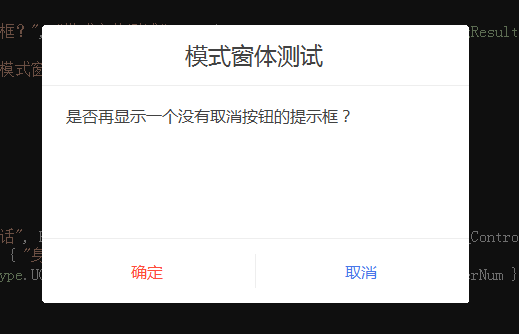


发表评论 / 取消回复